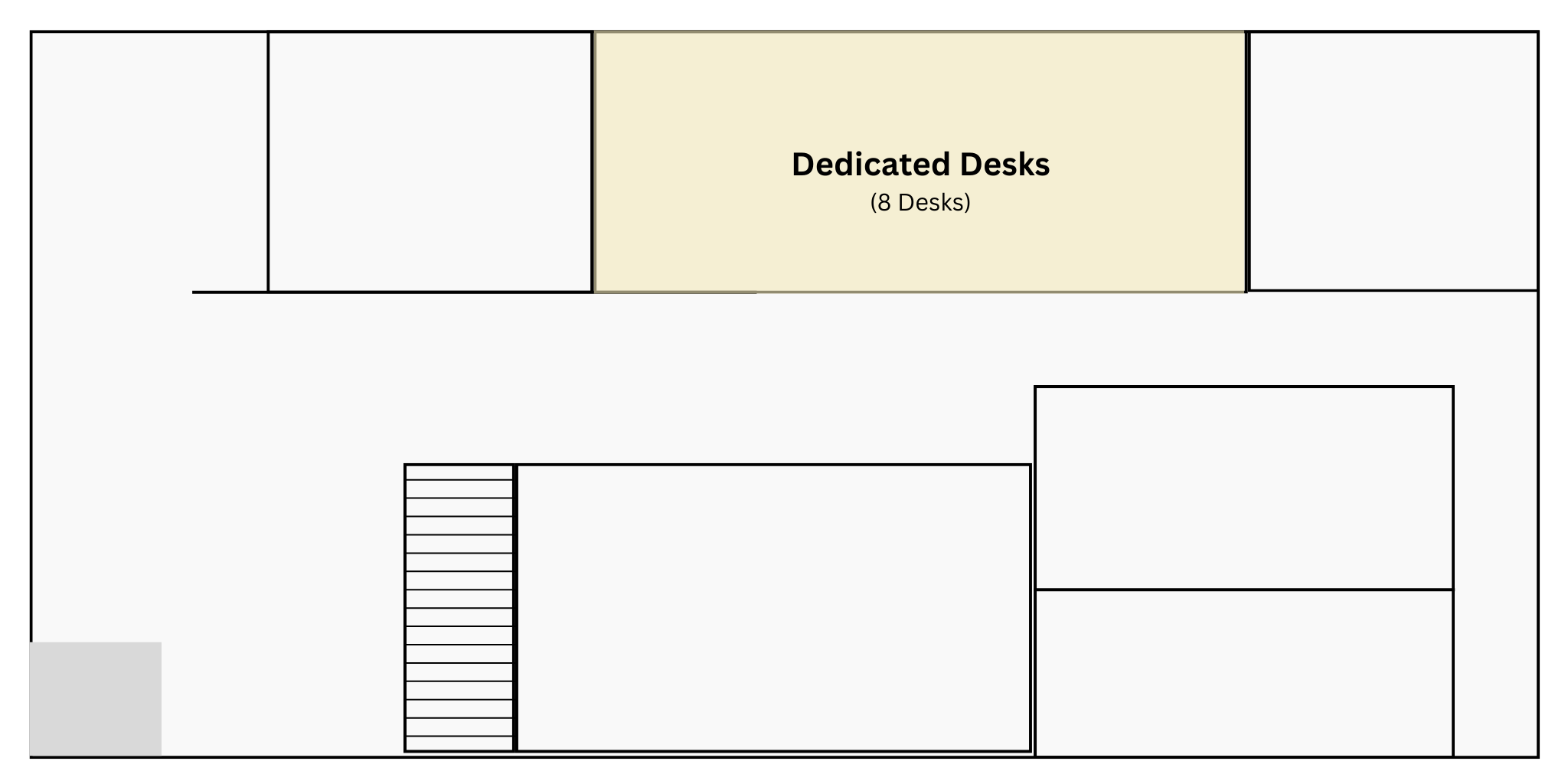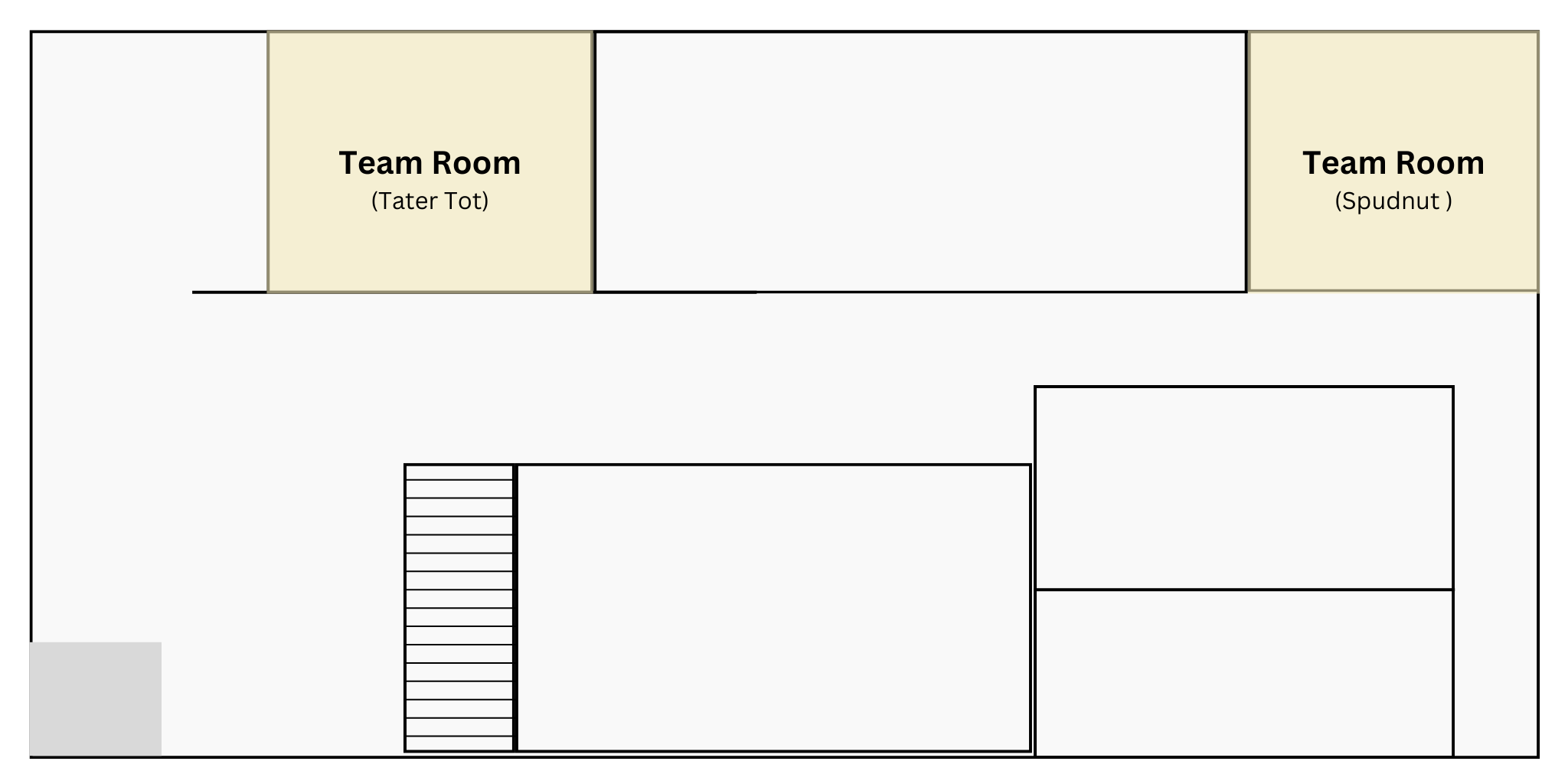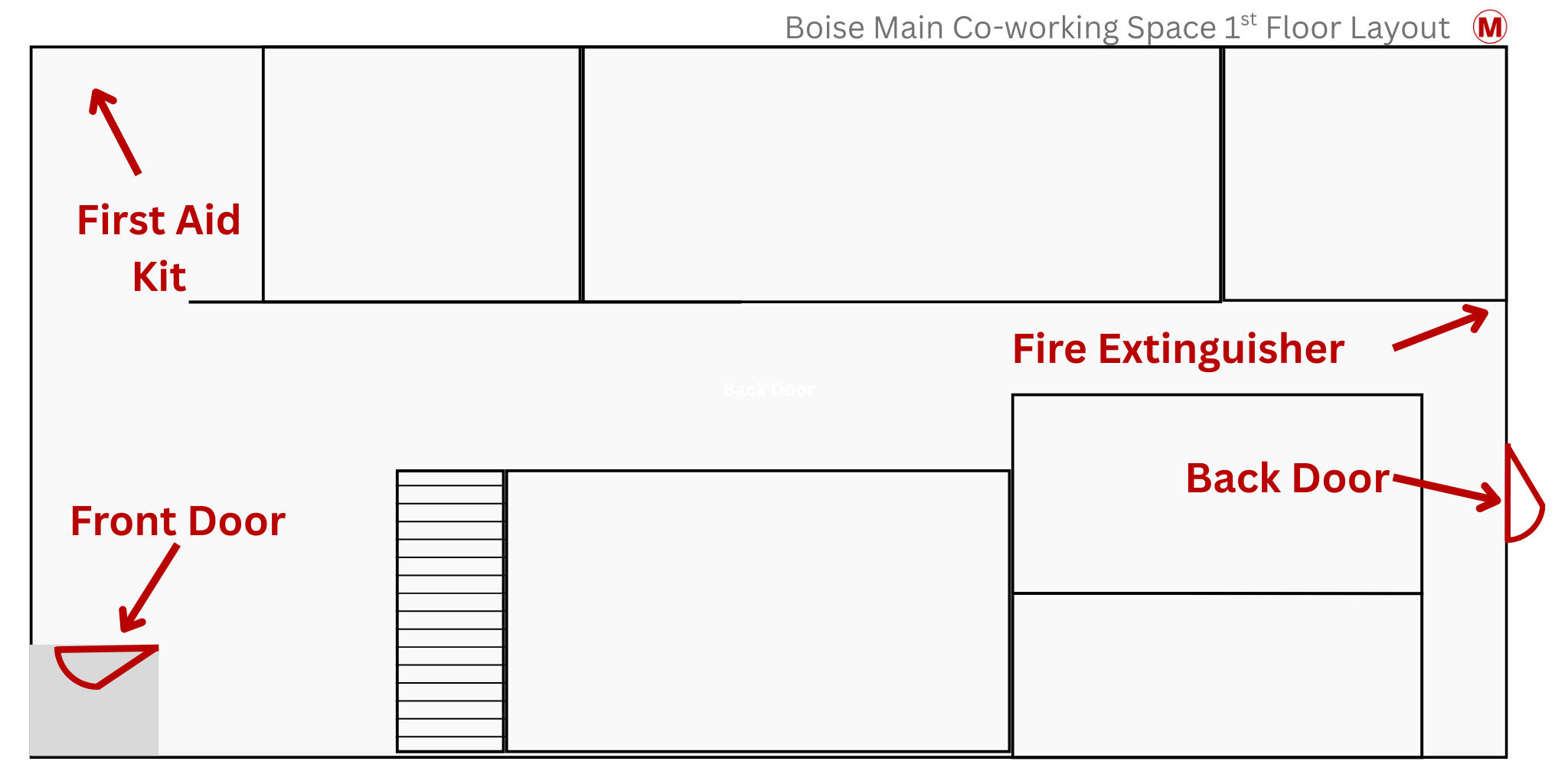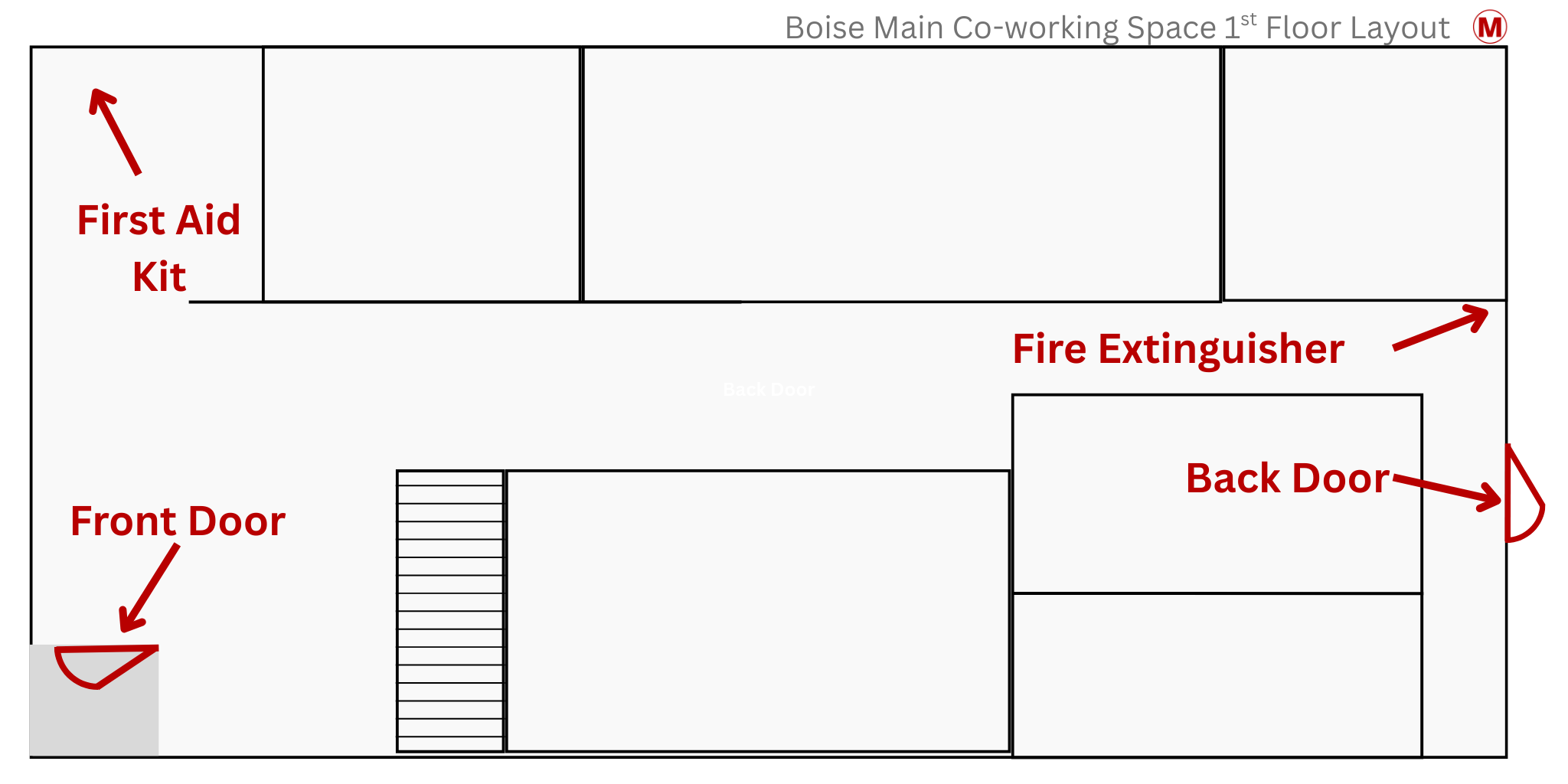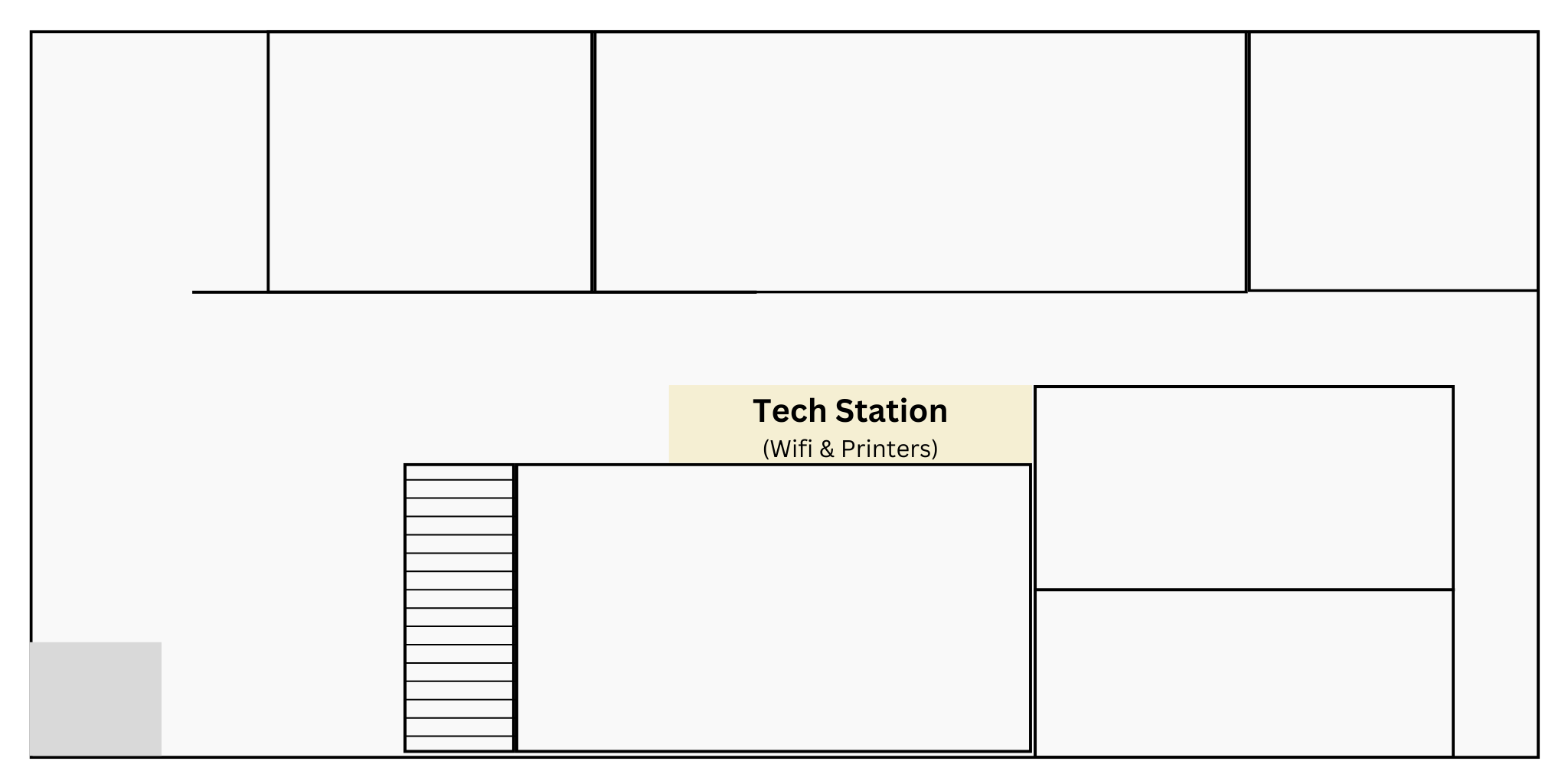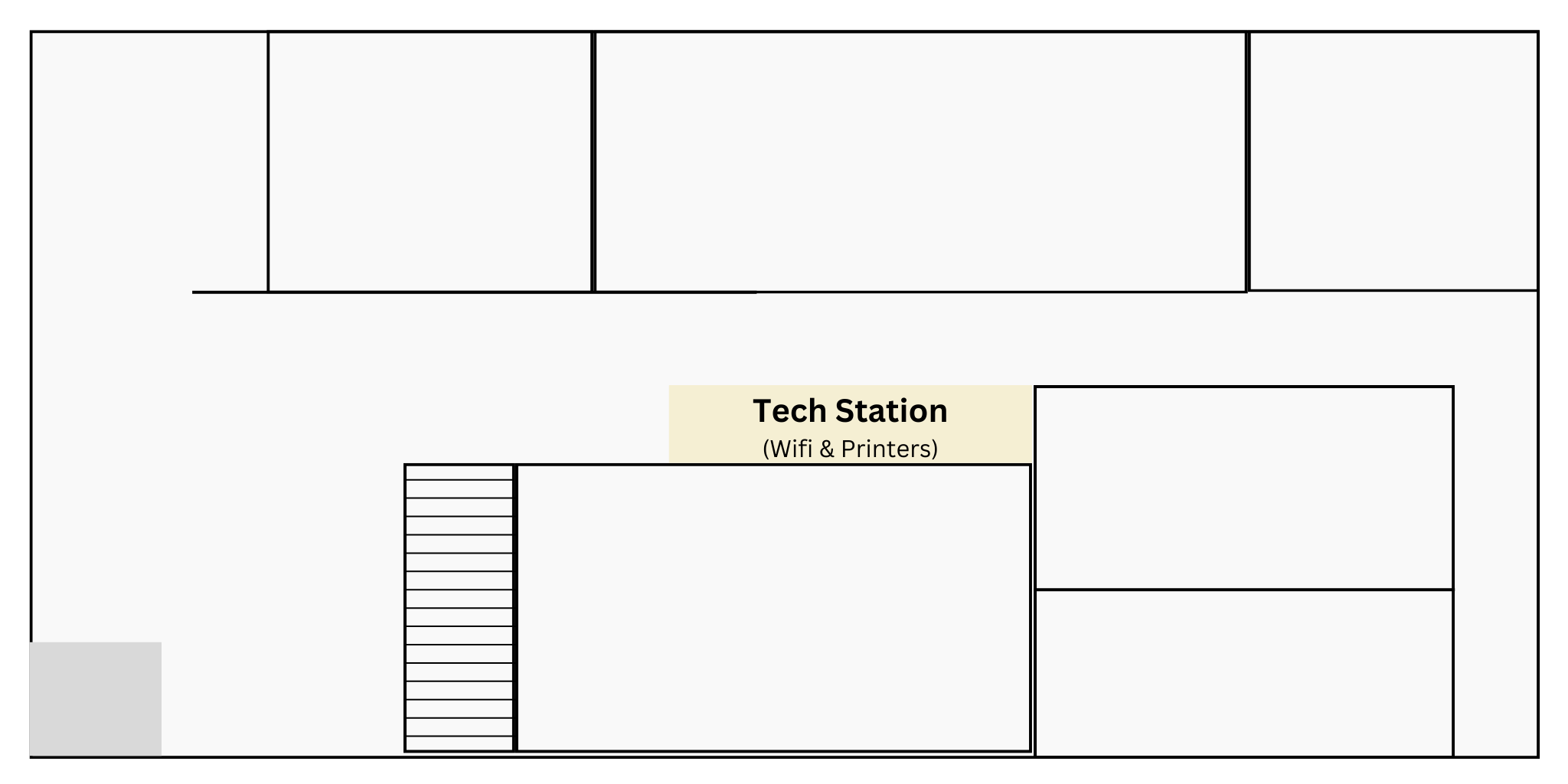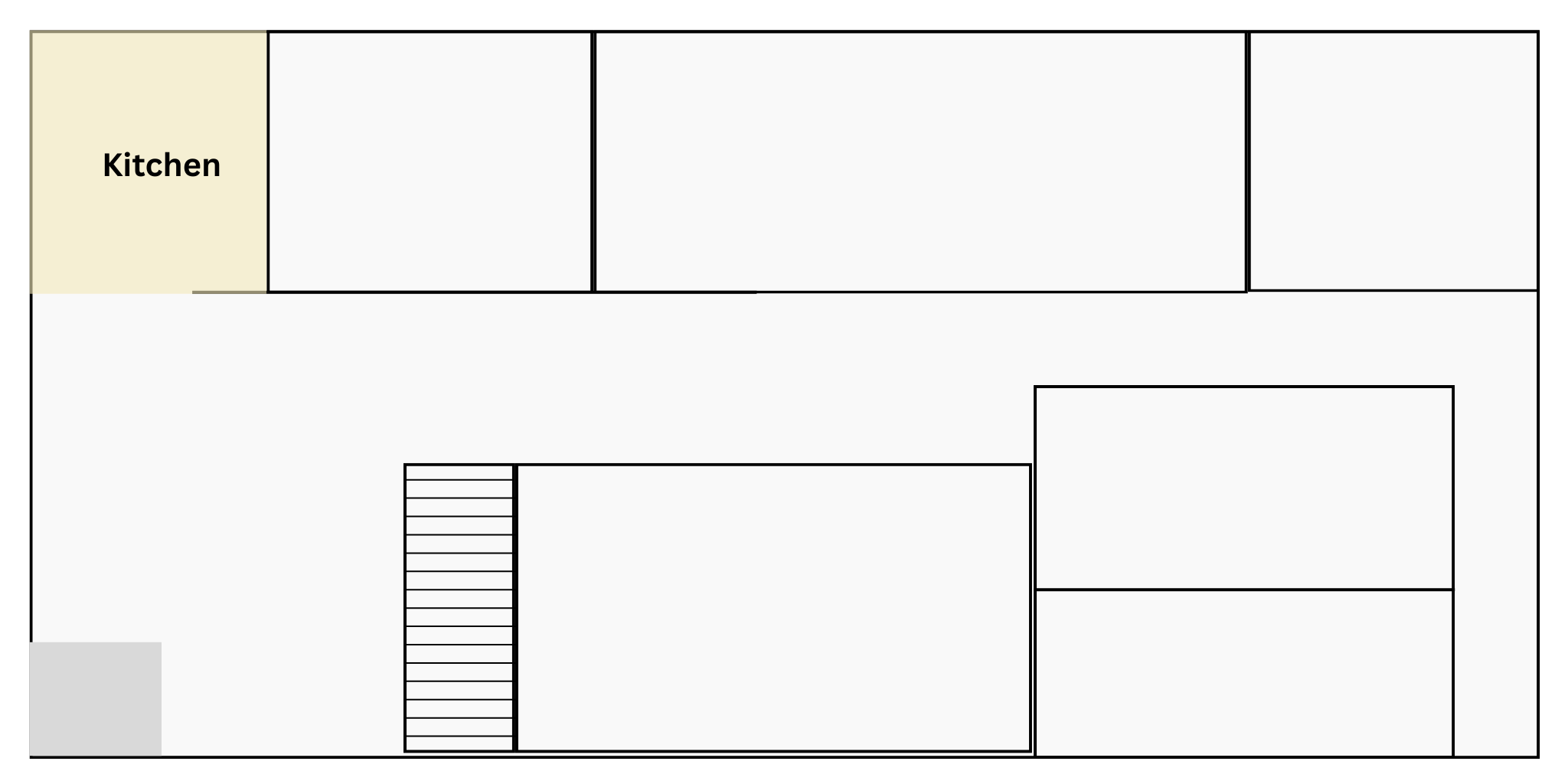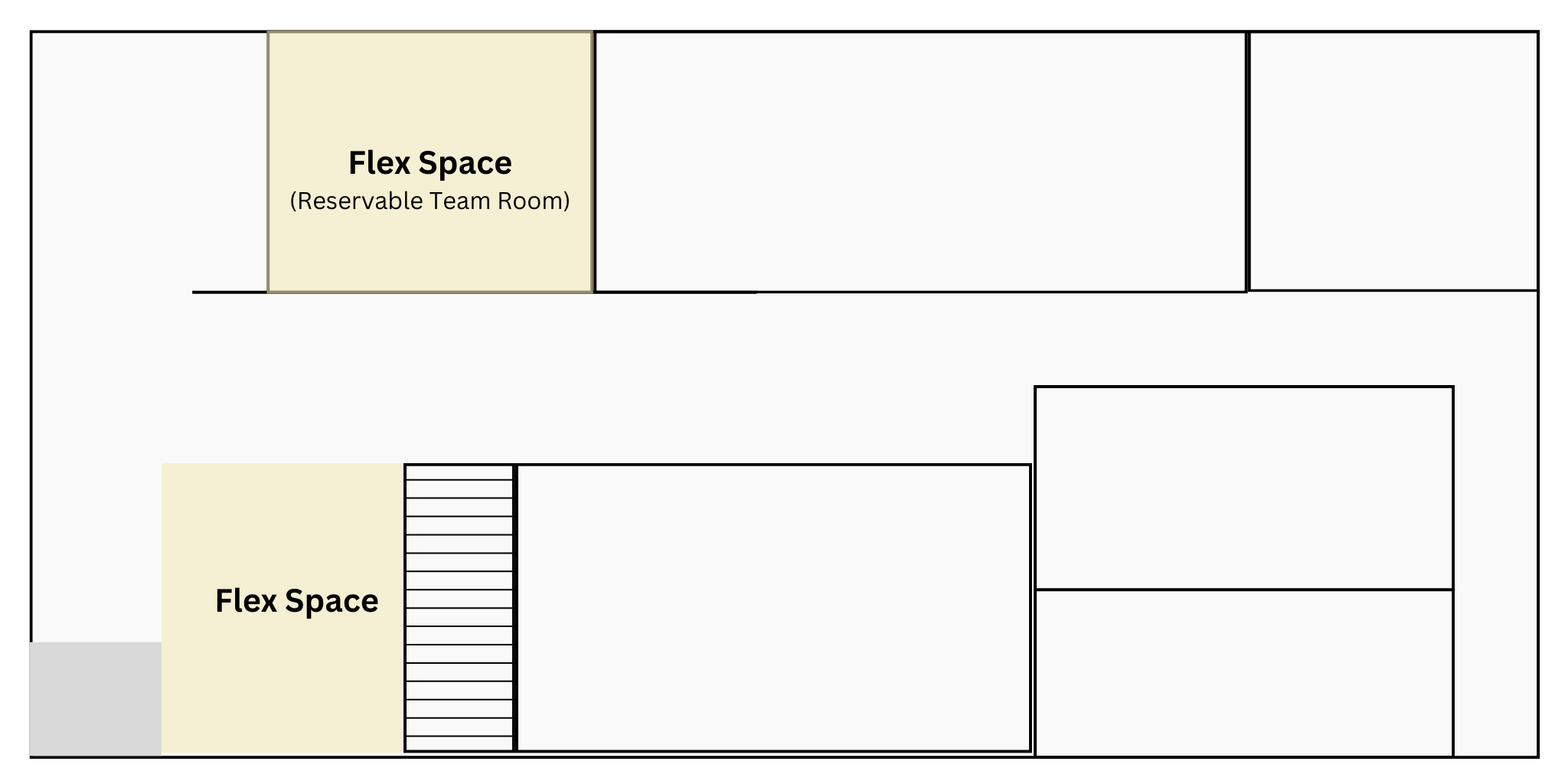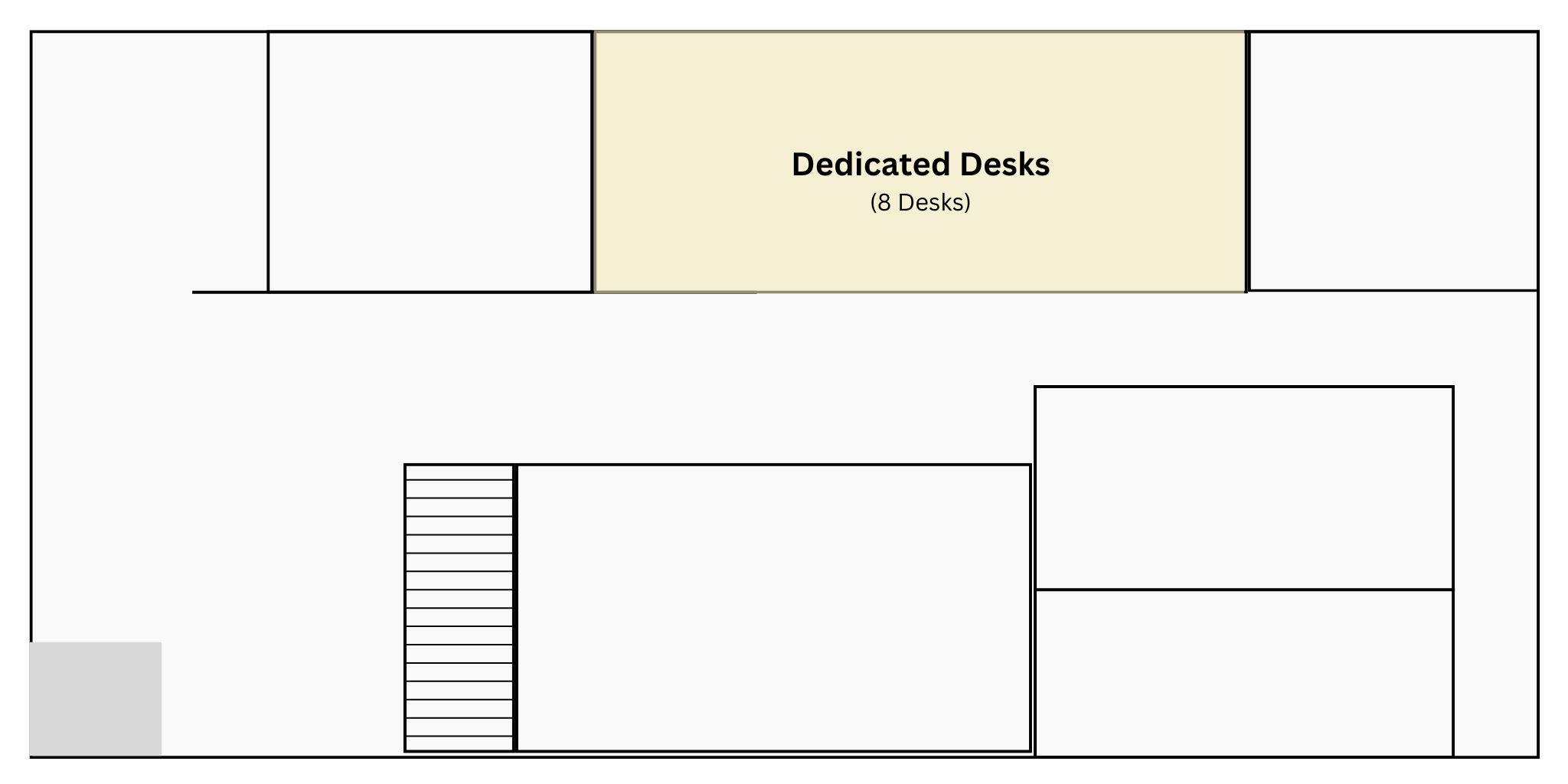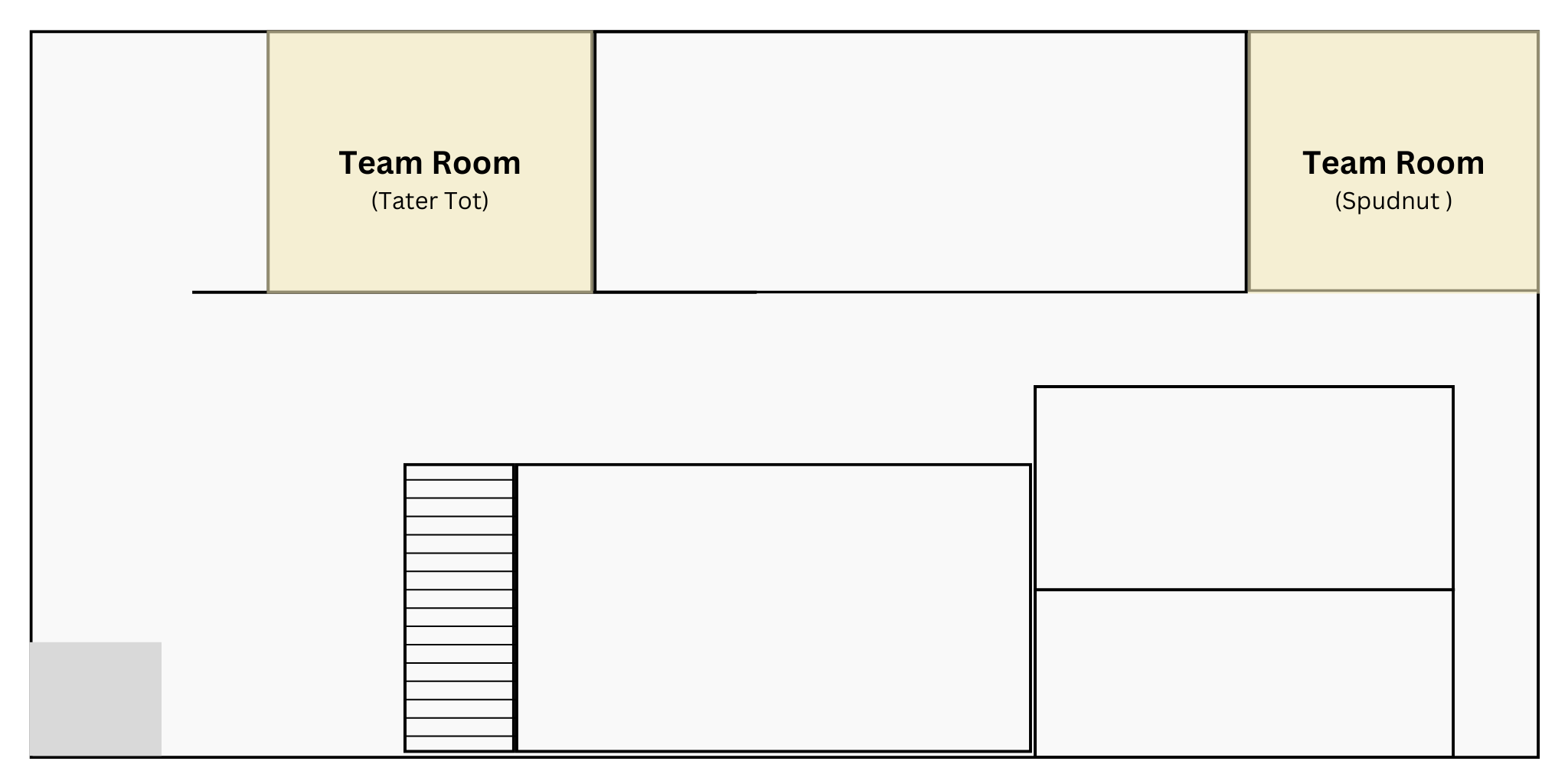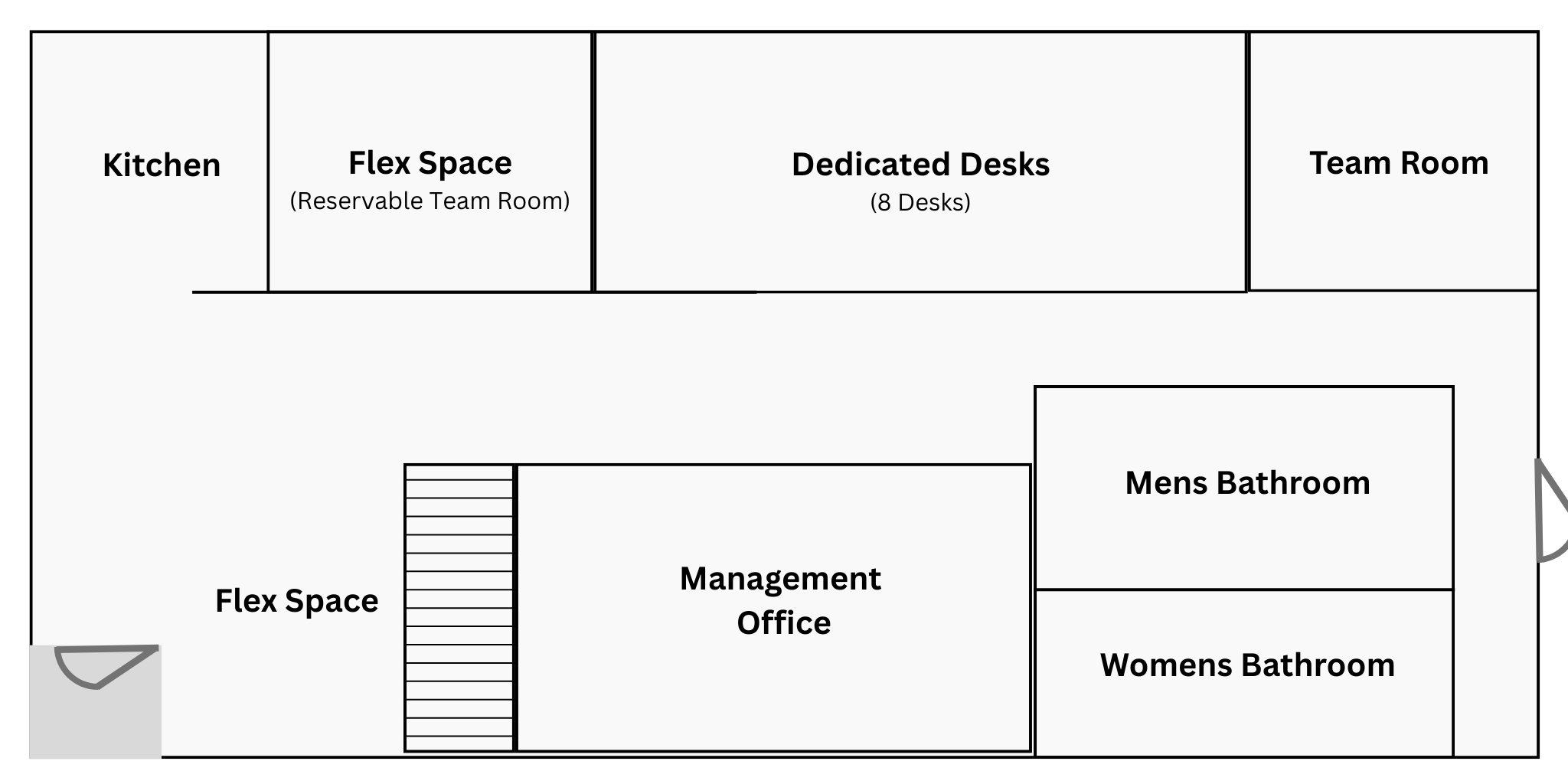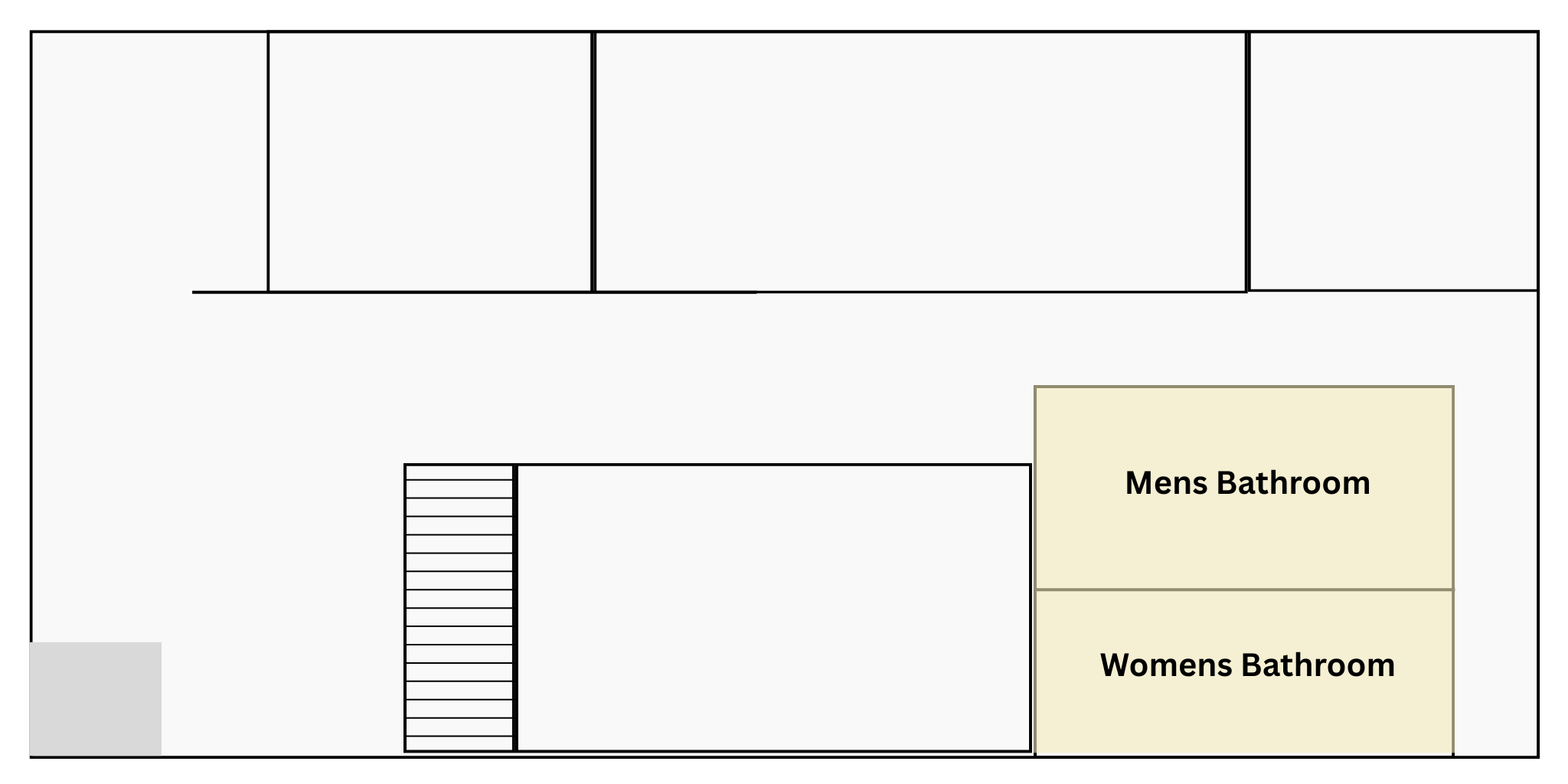Frequently Asked Questions
How do I unlock the front door to enter the building?
Scan the QR code at the entrance using your phone and log in with your registered phone number. Once logged in, you'll see an unlock button available during your access hours. This works for all membership types and day passes.
What are the standard access hours at Boise Main Co-working Space?
Standard access hours are Monday through Friday, 8:00 AM to 5:00 PM. Premium and Resident memberships include extended access hours outside these times. Day passes and Access Pass credits are valid during standard hours only.
Who can access Boise Main Co-working Space?
Every person entering the space must be registered with a phone number and have either an active membership or valid day pass. Team and conference room bookings allow the primary member to invite registered guests up to the room's capacity.
Where can I park at Boise Main Co-working Space?
Free parking is available in the lot adjacent to our building at 2210 W Main St, Boise, Idaho 83702. Additional street parking is available on 22nd and 23rd Streets north of Main Street. We also have three marked overflow spots 60 feet west down the back alley on the north side.
Is there overflow parking if the main lot is full?
Yes, we have three marked overflow parking spots located 60 feet west down the back alley on the north side of the building. Additional street parking is available on 22nd and 23rd Streets north of Main.
How do I exit the building safely?
Press the green exit button located near the front door to unlock it for five seconds. All rear and basement doors are equipped with panic hardware for emergency exit. Always ensure doors close securely behind you when leaving.
Where are fire extinguishers located in the building?
Fire extinguishers are located in two key areas: one upstairs near the printer station, and one downstairs in the middle of the long hallway. Both are clearly marked and easily accessible in case of emergency.
Can I use the outdoor deck area?
Yes, all members can use the outdoor deck for work, calls, or breaks. Please keep the deck door closed and locked when not actively in use to maintain building security. The deck is great for meals, phone calls, or fresh air breaks.
What should I know about building safety and security?
Emergency exits are clearly marked throughout the building. Rear doors are panic exit only - not for regular entry. Always ensure all doors close securely behind you. Fire extinguishers are located upstairs by the printer and downstairs in the main hall.
What printing services are included with membership?
Basic black and white printing is included for small jobs under 10 pages. For larger print jobs, color printing, or custom materials like flyers, please contact management through our support form at /support for approval and potential additional charges.
What is included in basic printing?
Small documents up to 10 pages are fine. For flyers, custom prints, or larger jobs, talk to management through the /support form.
What kitchen amenities are available to members?
Our shared kitchen includes a refrigerator, toaster oven, microwave, and basic dishware. Members can store food in the fridge (please label with your name and date) and use all appliances. Please clean up after yourself and remove items at the end of each day.
What are the food and eating policies?
You're welcome to bring food and eat in the space. Please avoid strong-smelling foods that might disturb others. The outdoor deck is perfect for meals when weather permits. Keep eating areas clean and professional - this is a shared workspace.
How do I connect to Wi-Fi at Boise Main Co-working Space?
Members receive Wi-Fi network details upon signup via email. Day Pass users, conference room guests, and team room visitors can view Wi-Fi information on the screen in the kitchen area. Premium memberships include access to private networks.
What premium Wi-Fi benefits do higher-tier memberships include?
Premium and Resident memberships include access to private Wi-Fi networks with enhanced security and performance. Network credentials are sent directly to premium members via email, separate from the general member network.
Can I get a hardwired ethernet internet connection?
Yes, hardwired ethernet connections are available for Dedicated Desk holders and Premium members upon request. Contact management to arrange installation at your workspace location.
Can my team get a private network for secure communication?
Yes, Premium-level members can request a private Wi-Fi network or dedicated ethernet setup for secure local communication within their team. This is ideal for businesses requiring enhanced security or isolated network access.
What devices work with the building access system?
Building access requires a smartphone that can scan QR codes and open a web browser. Each person must use their own registered phone number - tablets and shared logins are not supported for security reasons.
Can I log in from multiple devices or share my account?
No, each account is tied to a single phone number and device for security. Account sharing is not permitted. Each person needing access must have their own registered account with their own phone number.
Where can I compare all membership options and pricing?
Visit boisemaincoworkingspace.com/join to compare all membership packages including Club Pass ($199/mo), Dedicated Desk ($349/mo), Access Pass ($55/mo), team rooms, and nonprofit options. Each plan includes different benefits and access levels.
What membership types are available at Boise Main Co-working Space?
We offer: Club Pass ($199/mo) for flexible seating anywhere in the space; Dedicated Desk ($349/mo) for your own reserved desk with mailing service; Access Pass ($55/mo) with 2 day credits monthly; and Nonprofit packages starting at $99/mo. Conference rooms and team rooms are also available for hourly or recurring bookings.
What's the difference between Club Pass and Dedicated Desk memberships?
Club Pass ($199/mo) provides flexible open seating - work anywhere in the common areas. Dedicated Desk ($349/mo) reserves a specific desk exclusively for you, includes storage space, and comes with business mailing address service. Both include standard amenities and access hours.
How does the Access Pass membership work?
Access Pass ($55/mo) includes 2 coworking day credits per month, valid Monday-Friday 8 AM to 5 PM. Upgrade to Access Pass + Mailing Address ($129/mo) to add business mailing service. Credits don't roll over month to month.
Can I purchase single day passes without a membership?
Yes, single day passes are $30 each and valid for 90 days from purchase. They can be used Monday through Friday, 8 AM to 5 PM. Perfect for trying out the space or occasional use before committing to a membership.
How do day credits work with Access Pass and day passes?
Day credits appear in your account dashboard. Use one credit to unlock building access for a full day, or transfer a credit to invite someone else to use it. Once a credit is used (by you or your invitee), it's consumed and removed from your account.
Can I transfer or share my day credits with others?
Yes, you can transfer day credits by inviting another registered person to use them. The credit transfers to their account and is consumed when they use it for access. This is great for bringing guests or team members occasionally.
Can I use Boise Main Co-working Space as my business mailing address?
Yes, Dedicated Desk ($349/mo) and Access Pass + Mailing ($129/mo) memberships include business mailing address service. You can receive mail and packages at our 2210 W Main St address and use it for business registration purposes.
What is the mailing address I can use for my business?
Members with mailing service can use: [Your Business Name], c/o Boise Main Co-working Space, 2210 W Main St, Boise, ID 83702. Always include your business name and the c/o designation for proper mail handling.
What types of mail can I receive at the mailing address?
You can receive business correspondence, invoices, legal documents, and small packages. We do not accept personal mail, large shipments, or hazardous materials. All mail must be addressed to your registered business name.
Can I receive packages at the mailing address?
Yes, we accept small business packages from UPS, FedEx, and USPS for members with mailing service. Large shipments or personal packages are not accepted. You'll be notified when packages arrive for pickup.
How do I pick up my mail and packages?
Mail and packages are held at the front desk area. Check for mail when you're in the space, or contact management to arrange pickup during business hours. You'll receive notifications when packages arrive.
Can mail be forwarded or scanned for remote members?
Mail forwarding and scanning services are not currently available. Members with mailing service must pick up mail and packages in person during business hours or arrange pickup through management.
Which memberships include business mailing address service?
Mailing address service is included with Dedicated Desk ($349/mo) memberships and available as an add-on with Access Pass + Mailing ($129/mo). Club Pass and basic Access Pass do not include mailing service.
Can I register my business with your mailing address?
Yes, members with mailing service can use our address for business registration with the Idaho Secretary of State, IRS, and other official purposes. This is included with your mailing service at no additional charge.
Can I register my nonprofit with your mailing address?
Yes, nonprofit organizations with mailing service can use our address for official registration and correspondence. This works the same as business registration and is included with your mailing service.
Can I register multiple business entities with your mailing address?
Each mailing service membership covers one business entity. If you need to register multiple businesses or LLCs, you'll need separate mailing services for each entity. Contact management to discuss multi-entity arrangements.
How much does it cost to add mailing address for additional entities?
Additional business entity mailing service costs $75/month per entity beyond your first included business. This covers separate mail handling and registration support for each additional entity.
How do I schedule a tour of Boise Main Co-working Space?
Schedule tours online at boisemaincoworkingspace.com/tour or contact us directly. Tours are available during business hours Monday-Friday and show all workspace areas, amenities, and membership options.
How can I invite someone to a tour?
When scheduling your tour online, you can add additional attendees. Alternatively, contact management to arrange group tours or bring colleagues to your scheduled tour - just let us know the total number of people attending.
How can I give a tour to my own guests or clients?
Members can give informal tours of the common areas to guests or clients. For formal tours with access to all areas and membership information, please coordinate with management to ensure proper coverage and information.
How can I invite a guest into the building?
Members can transfer day credits to registered guests, or book conference/team rooms which include guest access for the reservation period. All guests must be registered with their own phone number for building access.
What areas can tour guests see when they visit the space?
Tour guests can see all common work areas, kitchen facilities, conference rooms, team rooms, outdoor deck, and amenities. Tours include workspace demonstrations and membership option explanations. WiFi access is provided during tours.
Can I bring my lunch and eat in the workspace?
Yes, you can bring and eat food throughout the workspace. Please avoid strong-smelling foods in work areas and use the kitchen or outdoor deck for meals when possible. Clean up after yourself to maintain the professional environment.
How should I use the shared refrigerator?
Label all items with your name and date. Remove items at the end of each day or by their expiration date. Unlabeled items are discarded regularly. Be considerate of space - the fridge is shared by all members.
What are the rules about pets in the space?
Well-behaved dogs are welcome in the space with prior approval from management. Pets must be leashed, house-trained, and not disruptive to other members. Service animals are always welcome. Contact management before bringing pets.
Where do I smoke or vape in relation to the building?
Smoking and vaping are not permitted inside the building or on the outdoor deck. Please use the street or parking areas at least 25 feet from building entrances. Dispose of materials properly in appropriate receptacles.
Where can I take private phone calls?
Use the outdoor deck, designated quiet areas, or book a conference room for extended private calls. Please step away from open work areas for phone conversations to respect others' concentration.
How can I store personal items securely in the space?
Dedicated Desk members have personal storage at their desk. All members should not leave valuables unattended in common areas. Small lockers may be available - contact management for availability and pricing.
What is expected for cleanup after using a desk or room?
Leave all areas clean and ready for the next person. Wipe down surfaces, dispose of trash, and return any moved furniture to its original position. Conference and team rooms should be restored to their setup configuration.
How do I report damage or maintenance issues?
Report any damage, maintenance issues, or safety concerns immediately through our support form at /support or contact management directly. Include location details and photos if helpful for quick resolution.
How do I make suggestions for improving the space?
We welcome member feedback! Submit suggestions through our support form at /support, speak with management directly, or participate in member surveys. Your input helps us continuously improve the coworking experience.
Can I bring my own furniture or equipment into the space?
Personal furniture and equipment additions require prior approval from management. Dedicated Desk members may personalize their workspace within guidelines. All items must comply with safety and aesthetic standards.
How do I pay for my membership?
Memberships are billed monthly via credit card or ACH bank transfer. Set up your payment method during signup or manage it through your account dashboard. Auto-pay ensures uninterrupted access to the space.
What payment methods are accepted?
We accept major credit cards (Visa, MasterCard, American Express, Discover) and ACH bank transfers for recurring membership billing. One-time payments like day passes can be made with credit cards or cash.
How can I get receipts or invoices for my membership?
Monthly receipts are automatically sent via email after each billing cycle. Access all past invoices and receipts through your account dashboard, or contact management if you need specific billing documentation.
How can I upgrade or downgrade my membership plan?
Plan changes can be made through your account dashboard or by contacting management. Upgrades take effect immediately; downgrades typically take effect at the next billing cycle. Pro-rated adjustments are made as needed.
What is the process for canceling a membership?
Memberships can be canceled with 30 days' written notice through your account dashboard or by contacting management directly. Access continues through the end of your paid billing period. No cancellation fees apply.
Can I pause or freeze my membership temporarily?
Membership pauses are available for extended absences (minimum 30 days) with advance notice. A reduced holding fee may apply to maintain your membership status. Contact management to discuss pause options and terms.
Do unused day credits carry over month to month?
No, unused day credits from Access Pass memberships expire at the end of each monthly billing cycle. Credits do not roll over or accumulate. Plan your usage accordingly within each billing period.
How are room booking charges handled?
Room charges are billed when reserved. Cancellations within the window are refunded to your account.
How can I change the billing contact on my account?
Submit a request through the /support form with the new contact name and email.
How can I add multiple people under one billing account?
Contact management to link team members under one billing profile.
Who do I contact if I need help?
Use the /support form or talk to the space manager if you’re on site.
What phone number can I call for support?
Call 208.896.2210 for help during business hours.
Where can I submit a support form?
Submit online anytime at boisemaincoworkingspace.com/support.
What is the main office email address?
Email office@boisecoworking.com for general questions.
What should I do in case of an emergency?
Call 911 first, then contact management or 208.896.2210.
Does Boise Main Co-working Space have private offices?
There are no permanently assigned private offices. Members can book private team rooms or the conference room on a recurring or one-time basis. Each has a door that closes for privacy and includes dry-erase boards.
What private rooms are available for team or focused work?
Three rooms are available for private use:
Tater Tot: Private team room with six workspaces across two large tables and dry-erase boards.
Spudnut: Private team room with three workstations, including one dual-monitor desk and dry-erase boards.
Dutch Oven: Six-person conference room with HDMI-connected TV and two large dry-erase boards.
Rooms can be booked hourly or on a recurring weekly or monthly schedule.
Can I host an event at Boise Main Co-working Space?
Yes. The front room, called Chorizo, is available for private events after hours and on weekends. When booked, the entire front workspace is reserved for the event. Food and beverages are allowed. The space holds 10–15 people for presentations, 20+ for networking, and up to 40 if the outdoor deck is used.
Can I book a recurring time in a team room or conference room?
Yes. Rooms can be reserved for recurring half-day or monthly sessions, such as a regular weekly workspace or team meeting.
Are mail or business address services available?
Mail handling, business address use, and registered agent services are available on request for long-term members. These arrangements are coordinated directly with the space manager.
Is Boise Main Co-working Space designed for networking events?
The space is designed for focused, professional work. It’s not a social or networking venue during business hours. After hours, members may host events or gatherings with prior scheduling.
Where is the dedicated desk area?
Place Holder Coming Soon
![buildinglayout-dedicateddesks.png]()
buildinglayout-dedicateddesks.png
Where are the team rooms located?
Place Holder Coming Soon
![buildinglayout-teamrooms.png]()
buildinglayout-teamrooms.png
Where are all the building entrances and exits?
Place Holder Coming Soon
![buildinglayout-safety.png]()
buildinglayout-safety.png
Where is the first aid kit and safety equipment?
Place Holder Coming Soon
![buildinglayout-safety.png]()
buildinglayout-safety.png
Where can I connect to WiFi and what's the network info?
Place Holder Coming Soon
![buildinglayout-techstation.png]()
buildinglayout-techstation.png
Where is the printer located?
Place Holder Coming Soon
![buildinglayout-techstation.png]()
buildinglayout-techstation.png
Where is the kitchen located?
Place Holder Coming Soon
![buildinglayout-kitchen.png]()
buildinglayout-kitchen.png
These diagrams show where the Dedicated Desks, Flex Space and Team Rooms are. Select an open space within your plan.
Day Pass holders can use any available Flex Space.
![buildinglayout-flexspace.png]()
buildinglayout-flexspace.png
![buildinglayout-dedicateddesks.png]()
buildinglayout-dedicateddesks.png
![buildinglayout-teamrooms.png]()
buildinglayout-teamrooms.png
![buildinglayout-labeled.png]()
buildinglayout-labeled.png
A critical question to answer in any new space! There are two bathrooms at the end of the primary hallway on the north side of the building.
![buildinglayout-bathrooms.png]()
buildinglayout-bathrooms.png
Location: 2210 W. Main St., Boise, ID 83702
Hours: Mon-Fri 8:00 AM - 5:00 PM
By appointment only
© 2026 Boise Main Co-Working Space